
Smarter music, no extra hardware.
Optus partnered with Storeplay to streamline music across 380 retail locations, without adding new infrastructure.
Music at scale, with flexibility.
No Harware Required
Storeplay integrated with Optus' existing digital signage media players, eliminating the need for new devices and delivering a cost-effective, scalable rollout.
Instant Updates
The Storeplay platform allows the team to push music and messaging updates across the full network instantly, ensuring a consistent in-store experience nationwide.
In-Store Energy
Each store can curate playlists from an approved catalogue, giving teams freedom to adjust the vibe to suit their audience, especially valuable for franchisees.
The Problem
Optus retail stores were previously using USBs to manage in-store music, making updates manual, time-consuming, and inconsistent across 380 locations. The business needed a modern solution that wouldn’t require investing in new hardware.
The Solution
Storeplay worked with Optus’ existing digital signage provider to develop a version of the platform that could run on the signage media player already in place. That meant zero additional hardware, instant updates, and full remote control. Staff can now choose from a curated music library while head office maintains brand consistency.
Storeplay Radio’s system is powered by AWS Services, including Amazon CloudFront and AWS Lambda, ensuring speed, scale, and reliability.
The Results
Optus now delivers a better in-store experience for customers and staff, without adding tech complexity or costs. Updates are instant, playlists are on brand, and franchisees feel empowered to fine-tune their store atmosphere.
About Optus
Optus is one of Australia’s leading telecommunications companies, operating more than 380 retail locations and serving millions of customers with mobile, broadband, and entertainment solutions.
Start Your Success Story
Find out how you can elevate your in-store experience, just like Optus.
Product Highlights
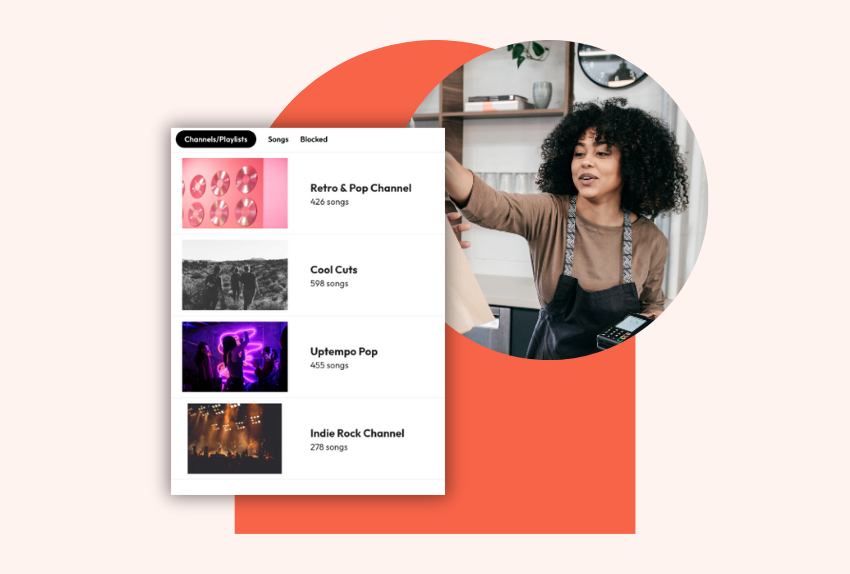
.png?width=850&height=574&name=Home%20Page%20Images%20(3).png)
